Assign and Track
Tag anything from people to places. Track dependencies and progress.
No-Fuss Organization
Build a growing collection of people, places, or story elements. In the entity side panel, you can separately list events and other items, giving you a layer of organizational superpowers.
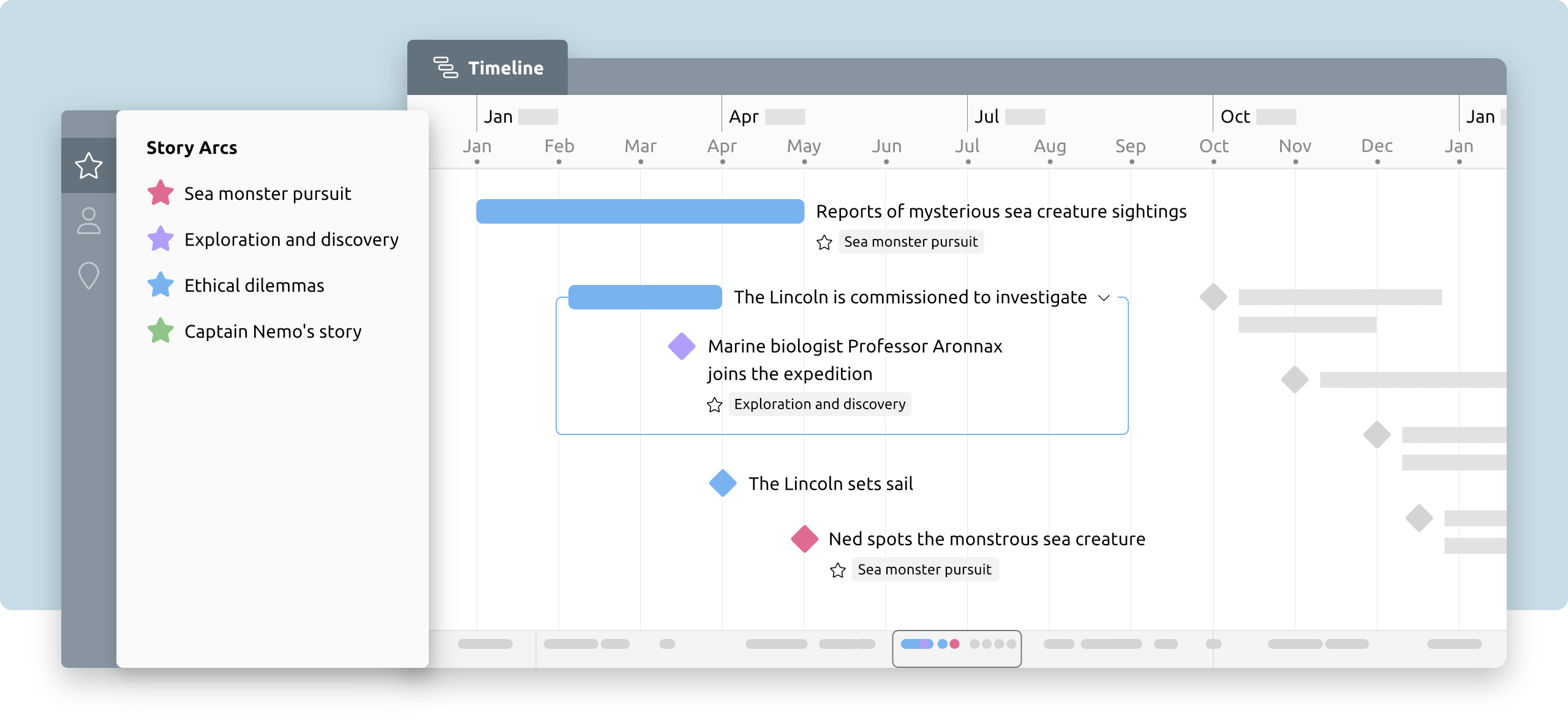
Start Simple
Start small by creating lists of the people, places, or custom elements in your project. With separate lists, you can easily stay organized as your project grows.
Track Anything
You decide what matters in your project. Customize icons and colours, and use your own terminology.
Capture the Details
In the spreadsheet view, you can add tags, categories, or properties to your events or custom collections. Keep track of all the details in one place.
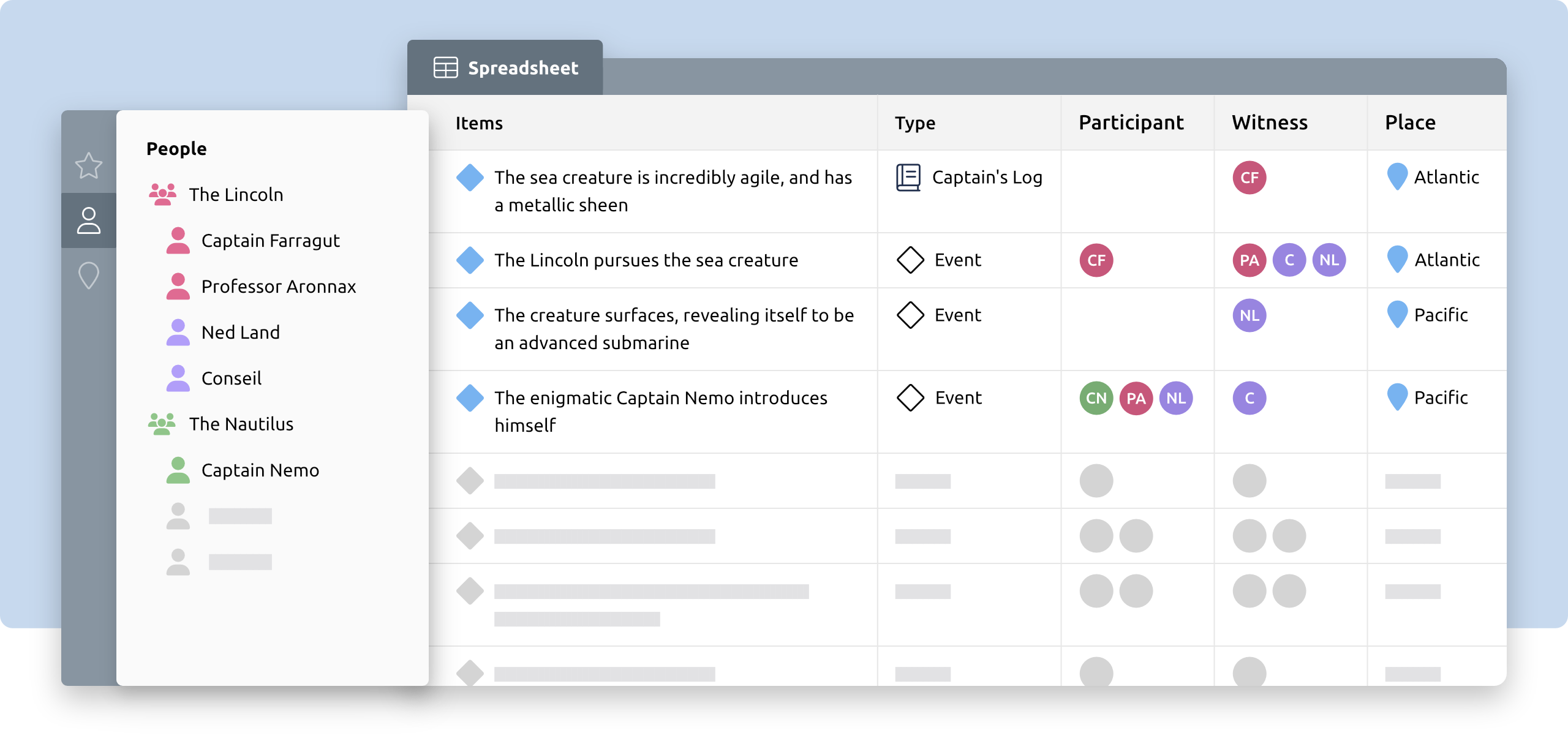
Tag and Classify
Easily list important aspects of your project, such as arcs, themes, or documents. Then tag your events with them to organize your project.
Add In the Details
Track all of your project's details, such as priorities for tasks, or contact details for people. Add text fields, dropdown lists, links, or attachments.
Create Links and Connections
Relationships let you create links between information. Easily customize the different ways events and items connect to perfectly fit your project.
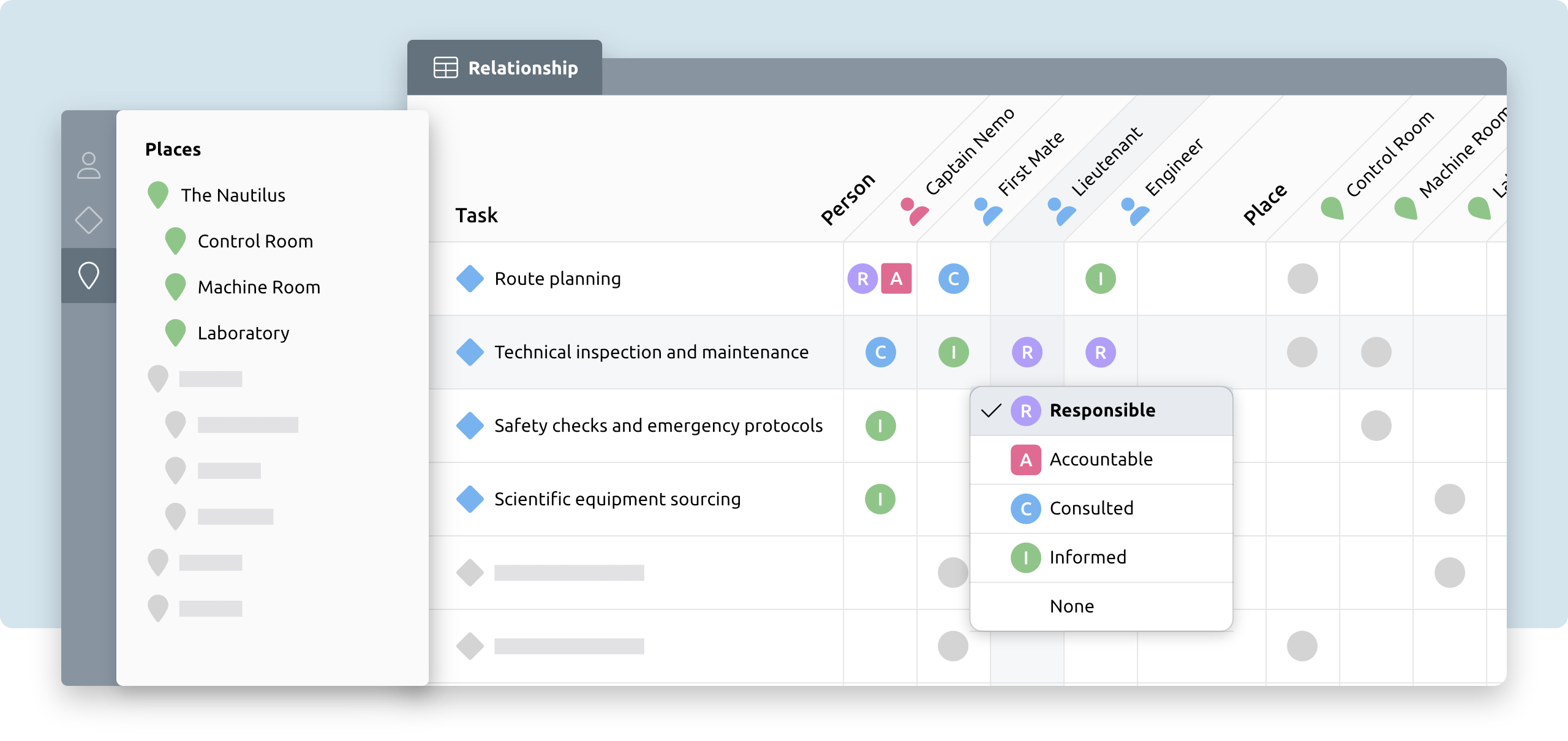
Connect Anything
Link any types of events or items. Map tasks to locations, or record how two people know each other.
Fine-Tune to Your Project
Track if someone participated in an event, or just observed it. Differentiate between stakeholders on a task or assignees.
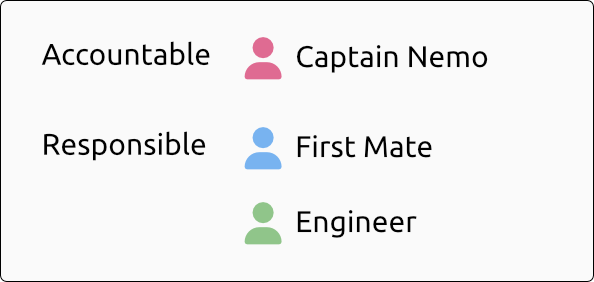
Relationship Types
Customize the different ways events and items can be tagged and connected.
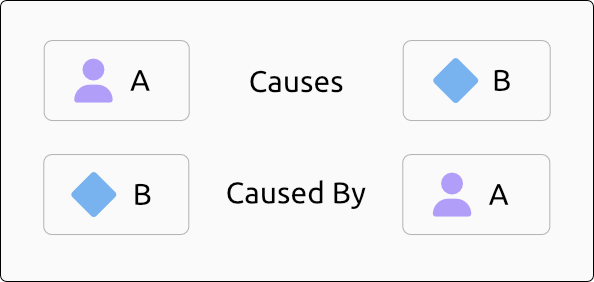
Inverse Relationships
Finding yourself saying "and vice versa"? Track connections from both directions.

Custom Properties
Add any details to your events, people, or custom elements.

Calculated Properties
Nest events or tasks and automatically calculate sum totals such as budgets.
Track Progress,
Maintain Order
When plans and priorities change, dependencies and constraints can help you stay on track.
Dependencies
Easily track which events and tasks block each other, and visualize them on your timeline.
Date Constraints
Limit events and tasks to certain date ranges, or use offsets to stagger events.


Auto Adjust
Rearrange your events while keeping your dependencies and constraints met. Ensure your events stay in order while you edit your timeline.
Progress Tracking
Use status dropdowns to strike out completed items, making it easy to track the progress of your project.
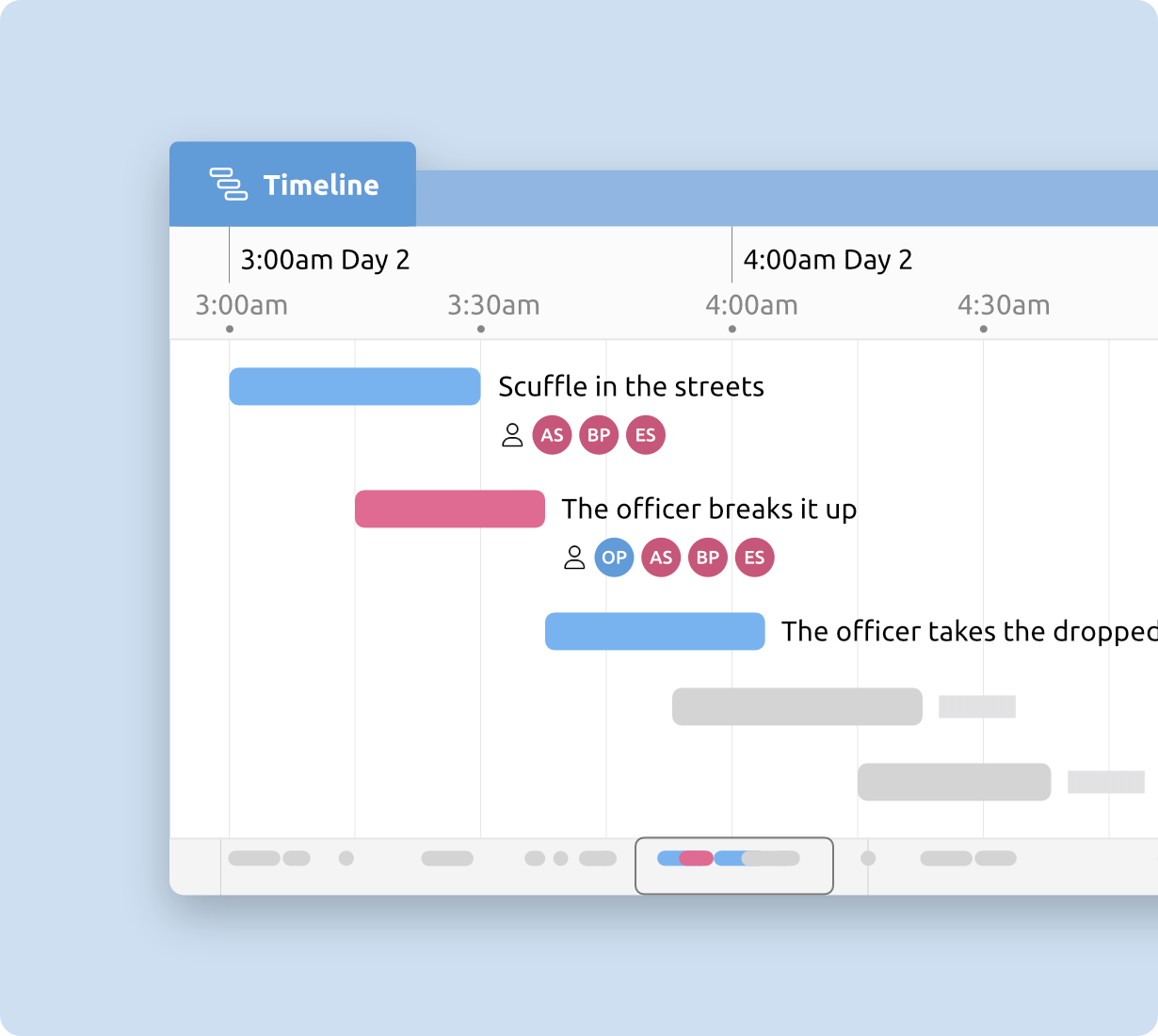
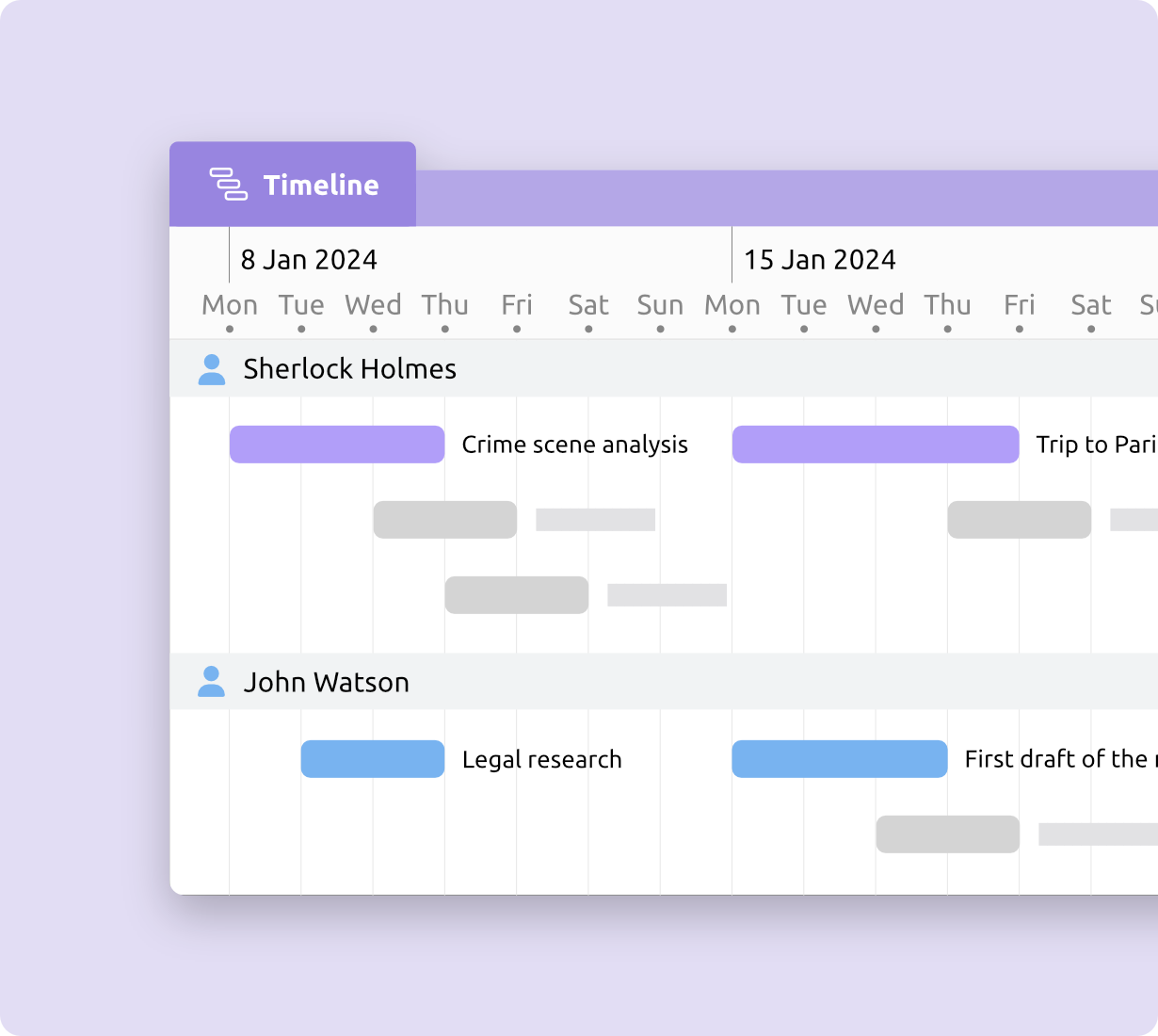
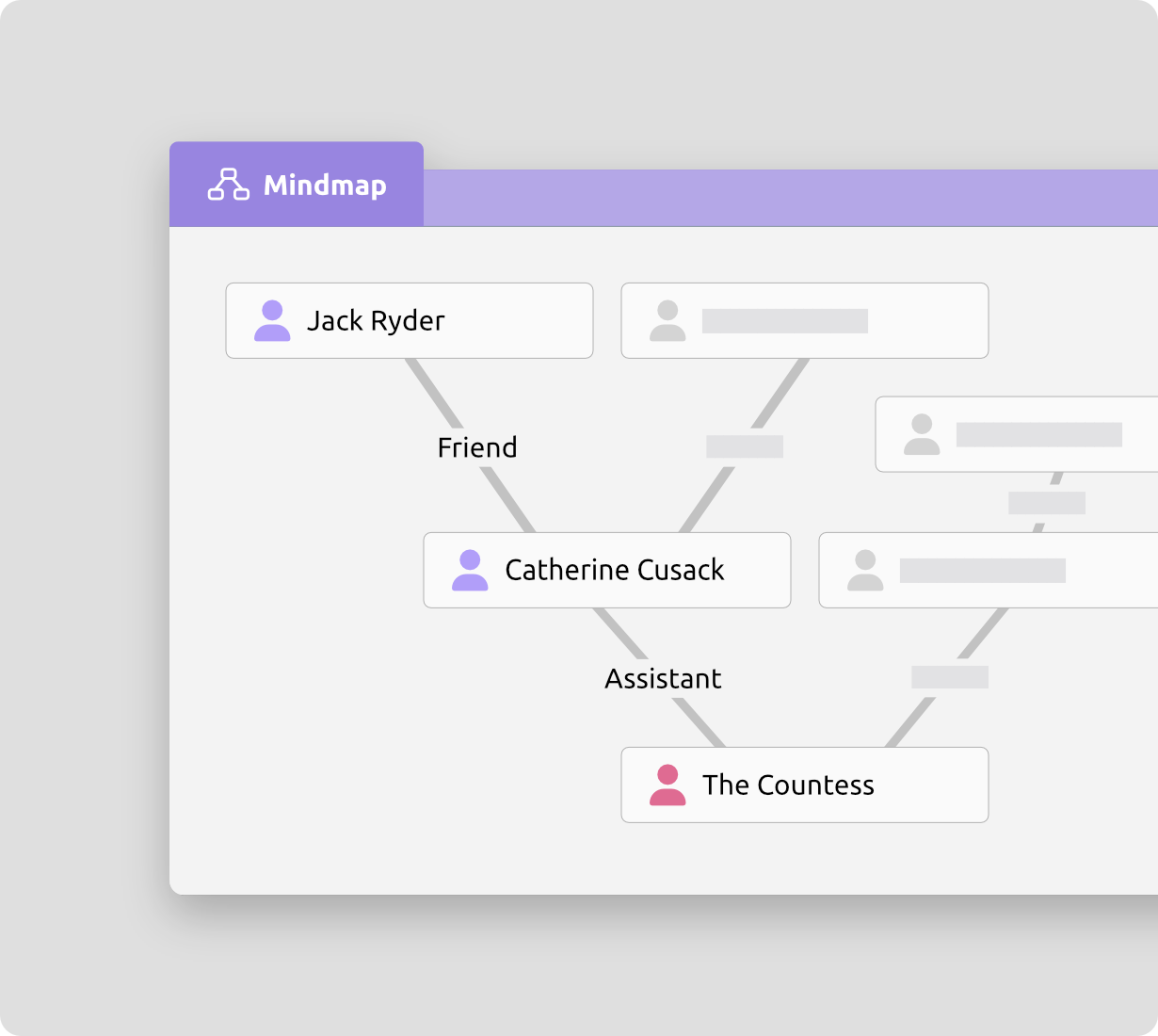
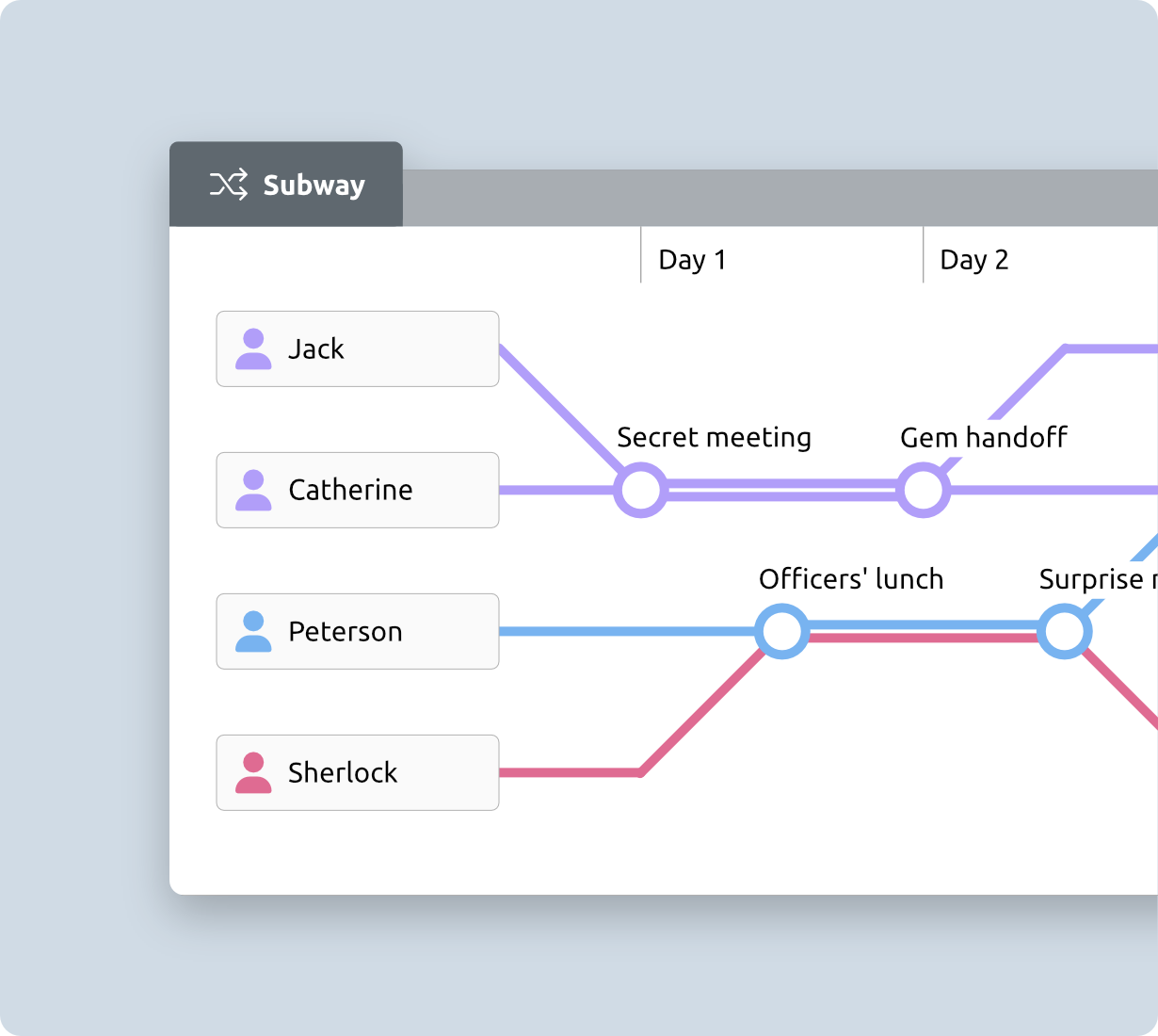
Try Aeon Timeline free for 14 days
Get Aeon Timeline and easily visualize and organize your project.
