Interactive Timeline
Software
More than visualization, Aeon Timeline brings your project to life. The canvas is fully interactive, letting you create, edit, track, and retrieve information all within the same view.
Calendar Markers
Highlight key milestone moments so they stand out, or denote significant periods for context.
Item Inspector
Easily edit event details with the Item Inspector—accessible from anywhere in the app.

Quickly
Add Events
Whether you're tracking project milestones, historical events, or personal goals, Aeon Timeline helps you build timelines that are both informative and intuitive. Easily craft stunning timelines that give a complete overview of your project.
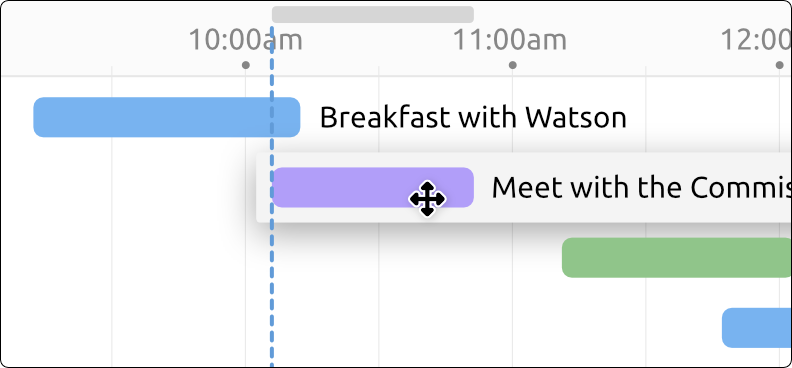
Drag and Drop
Quickly arrange events using drag-and-drop. Events easily snap to each other.

Minimap
The expandable context bar lets you rapidly scan and navigate the timeline.
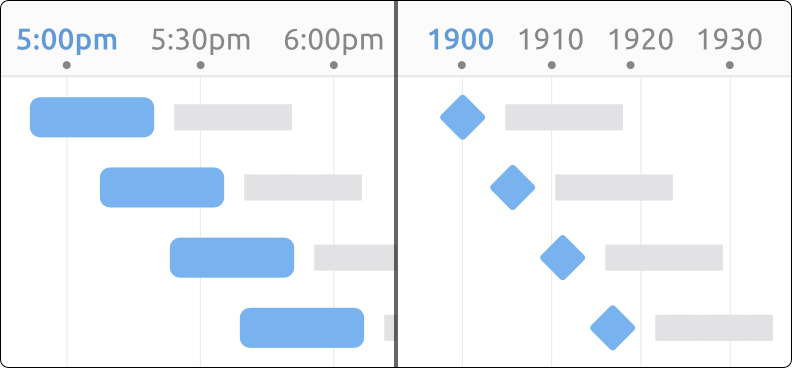
Infinite Zoom
Zoom in and out of your timeline to focus on specific details or get a broader perspective.
Interactive Interface
Manage the aspects of your timeline visually in-view. Whether you're planning a project or organizing a case, the timeline keeps everything in order.
You can add notes, images, and links to each event or task, and even handle uncertain dates.

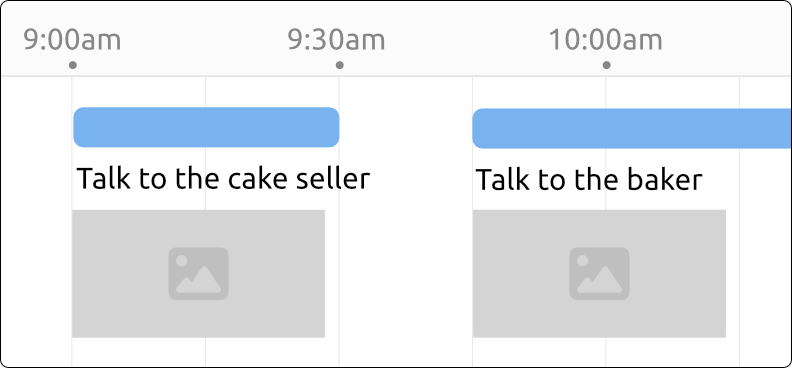
Rich Media
Enhance your events with rich media like images and notes.

Nested Events
Nest events to create detailed breakdowns and a clear visual hierarchy.

Uncertain Dates
Add events with uncertain or flexible dates.
Dynamic Visual
Overviews
See the events that matter, when they matter. See both the big picture and the finer details of your events. Fully customizable categories, tags, and properties help keep you informed on both the large and small.
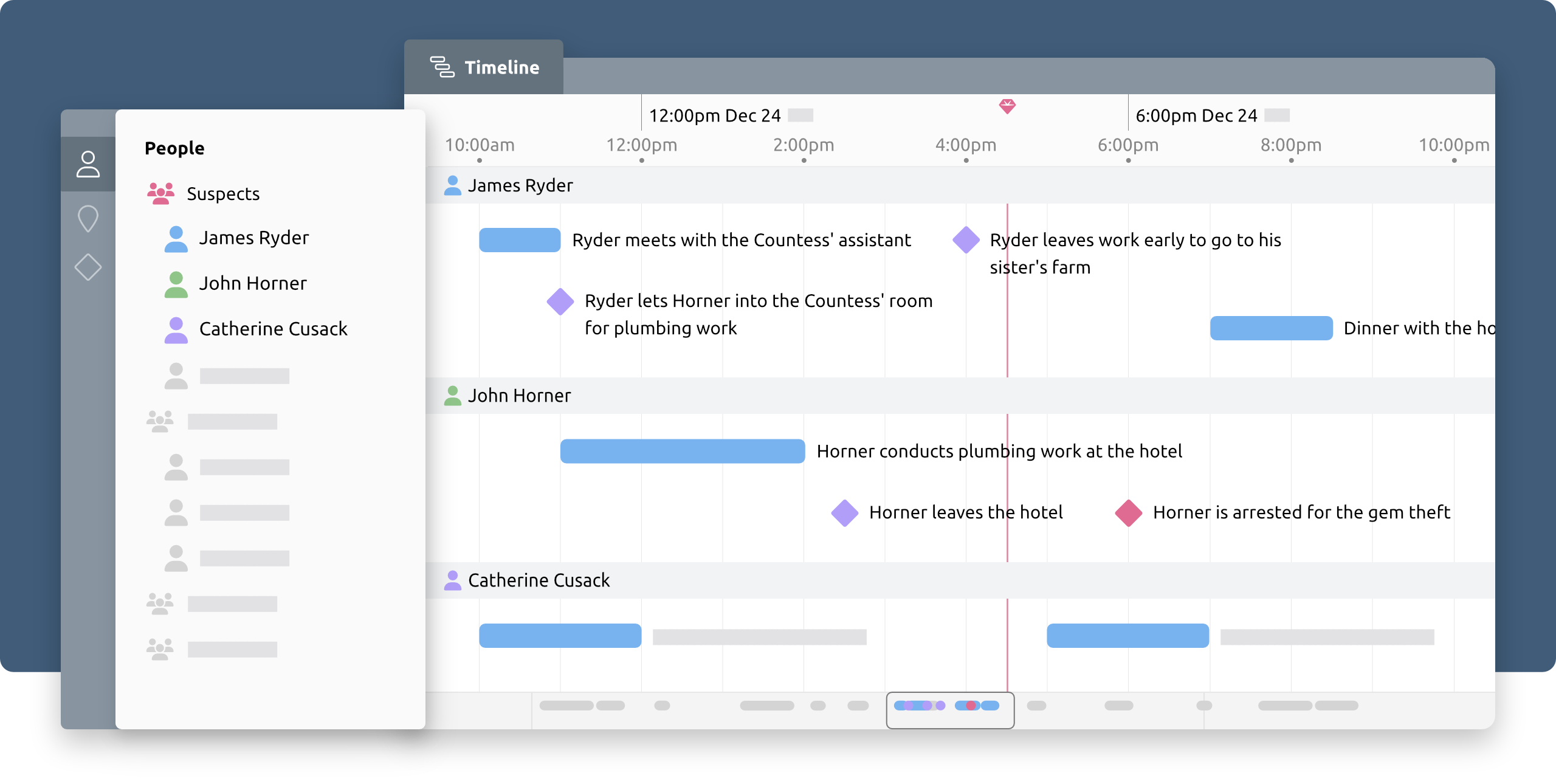
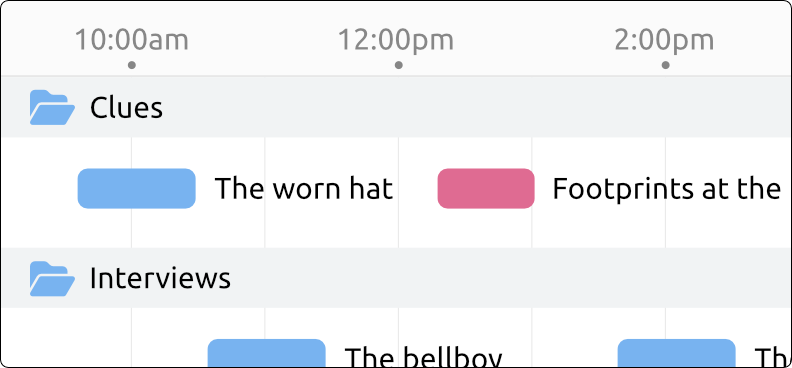
Grouped Timeline
Group your timeline to see your events in an easy-to-understand format.
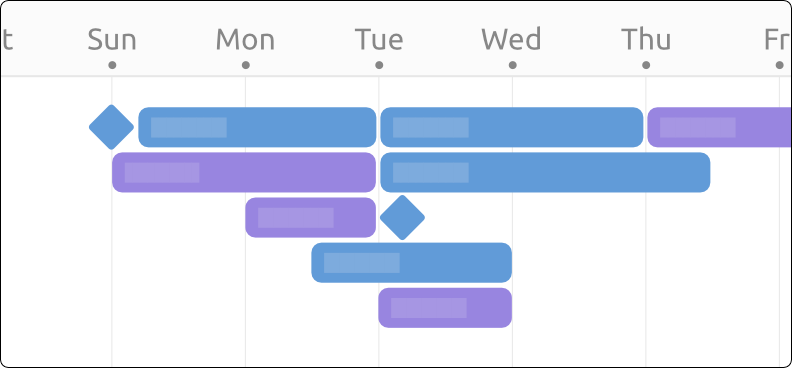
Compact Display
The compact display of Aeon Timeline provides a high-level overview that keeps you informed.
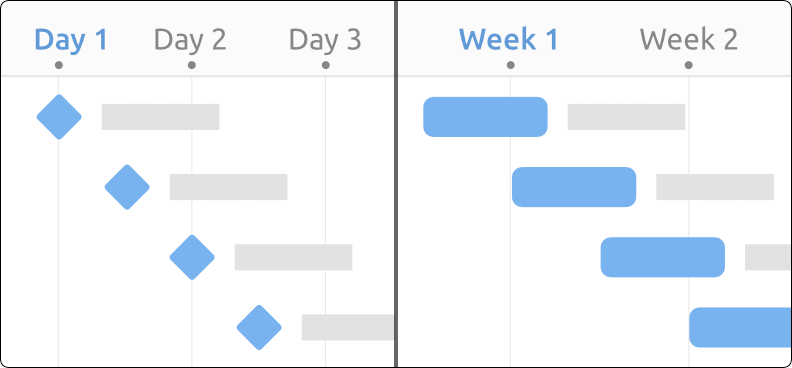
Customizable Calendar
Plan against just days or weeks, or even create a custom calendar.
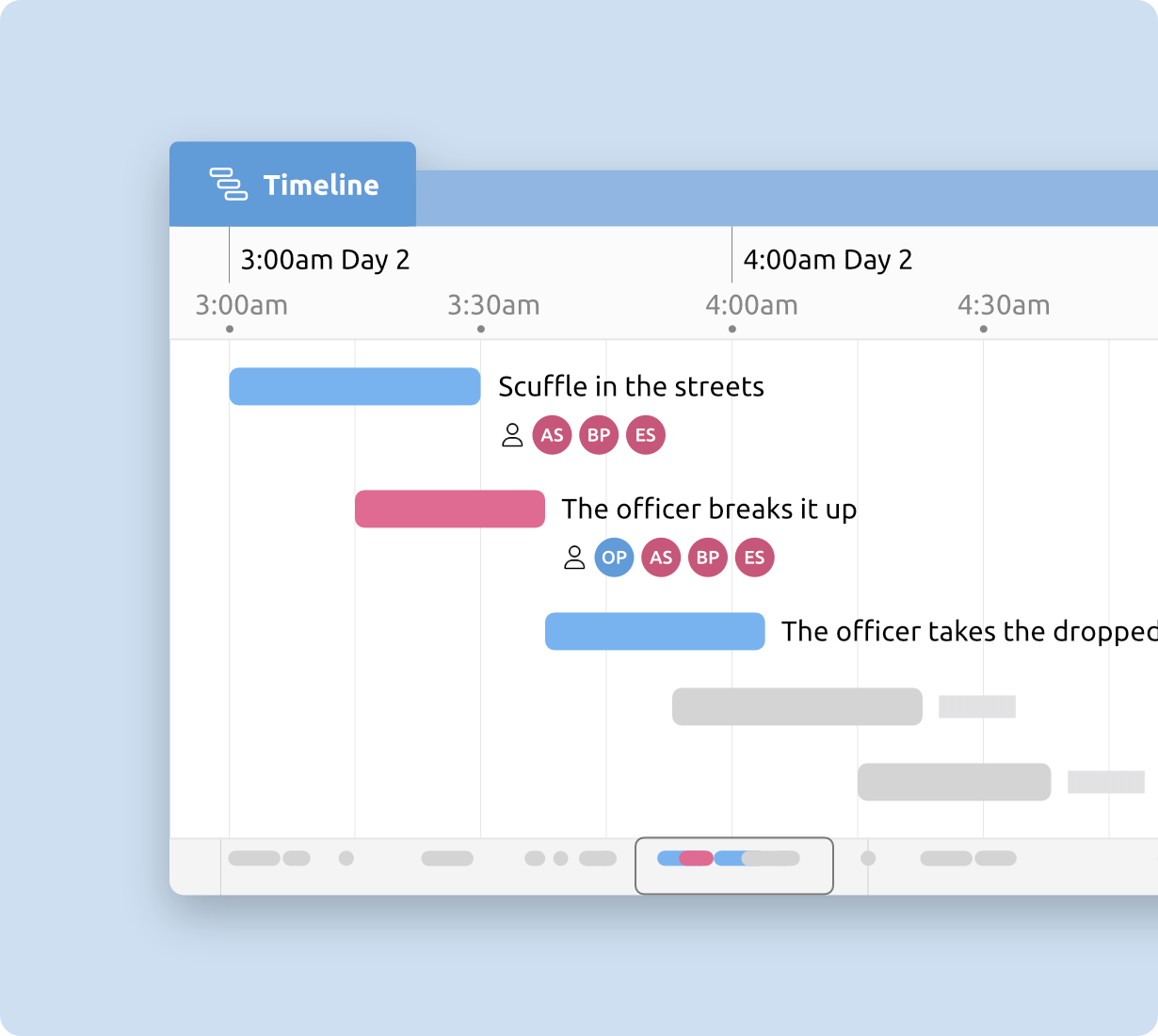
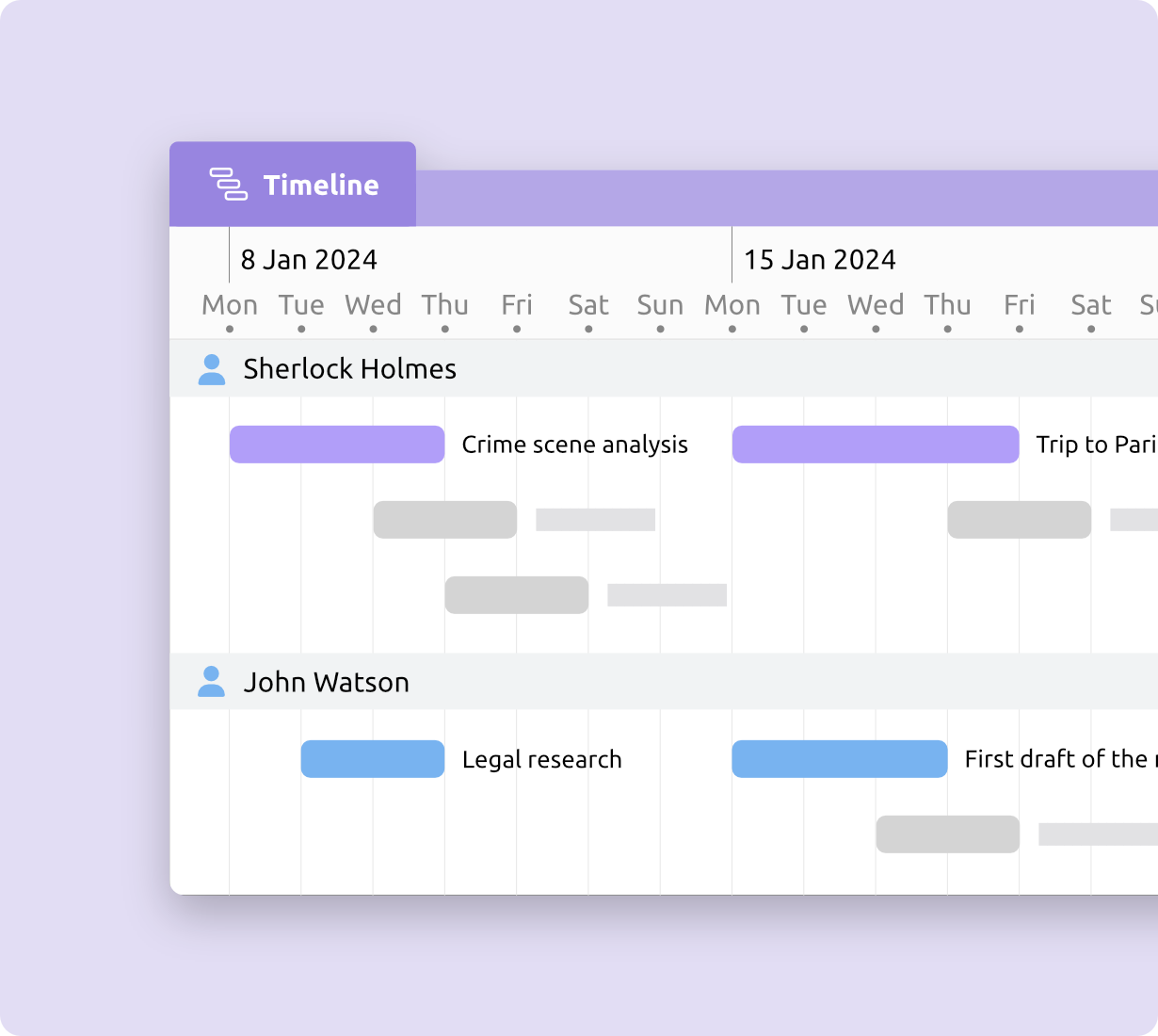
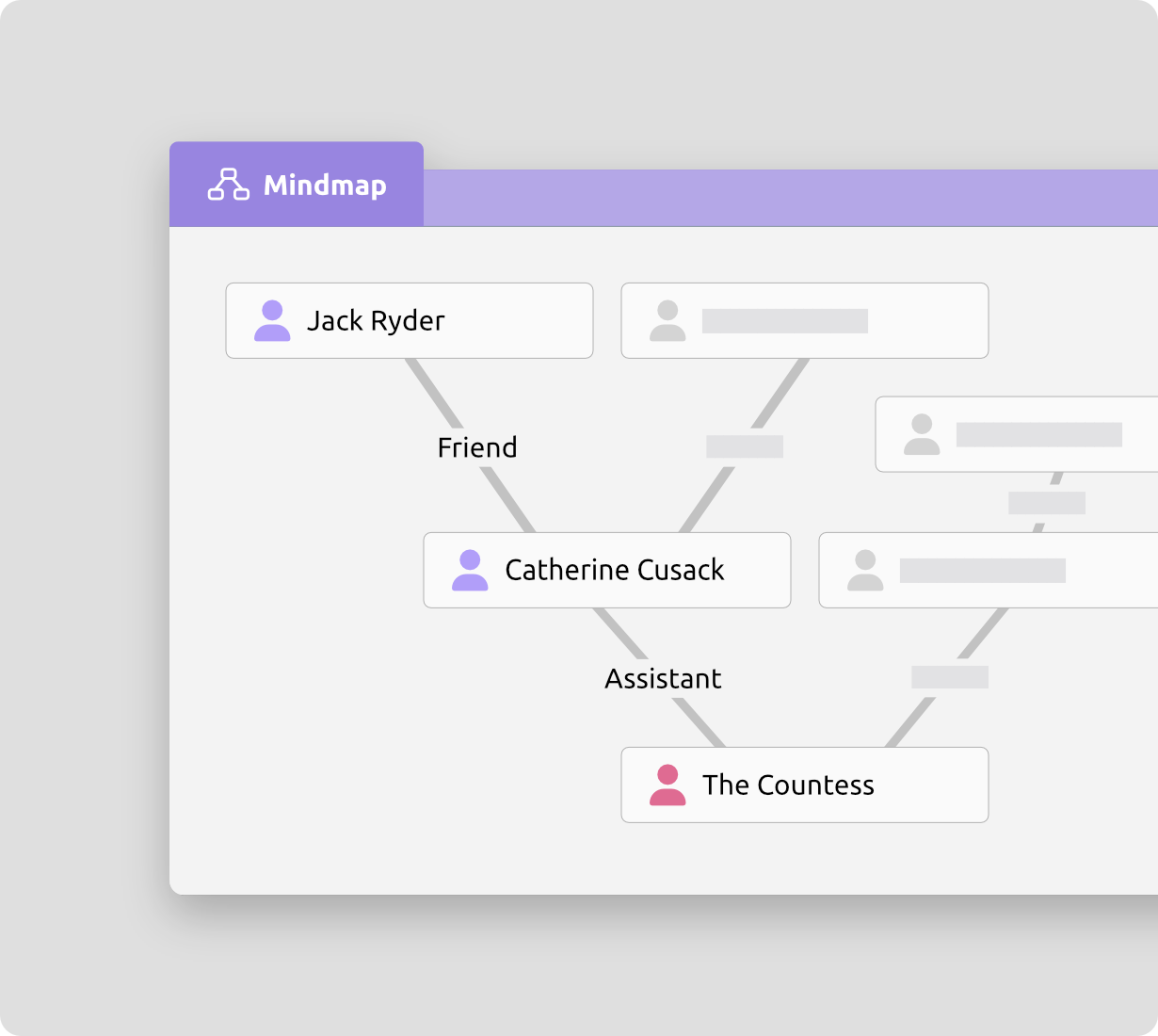
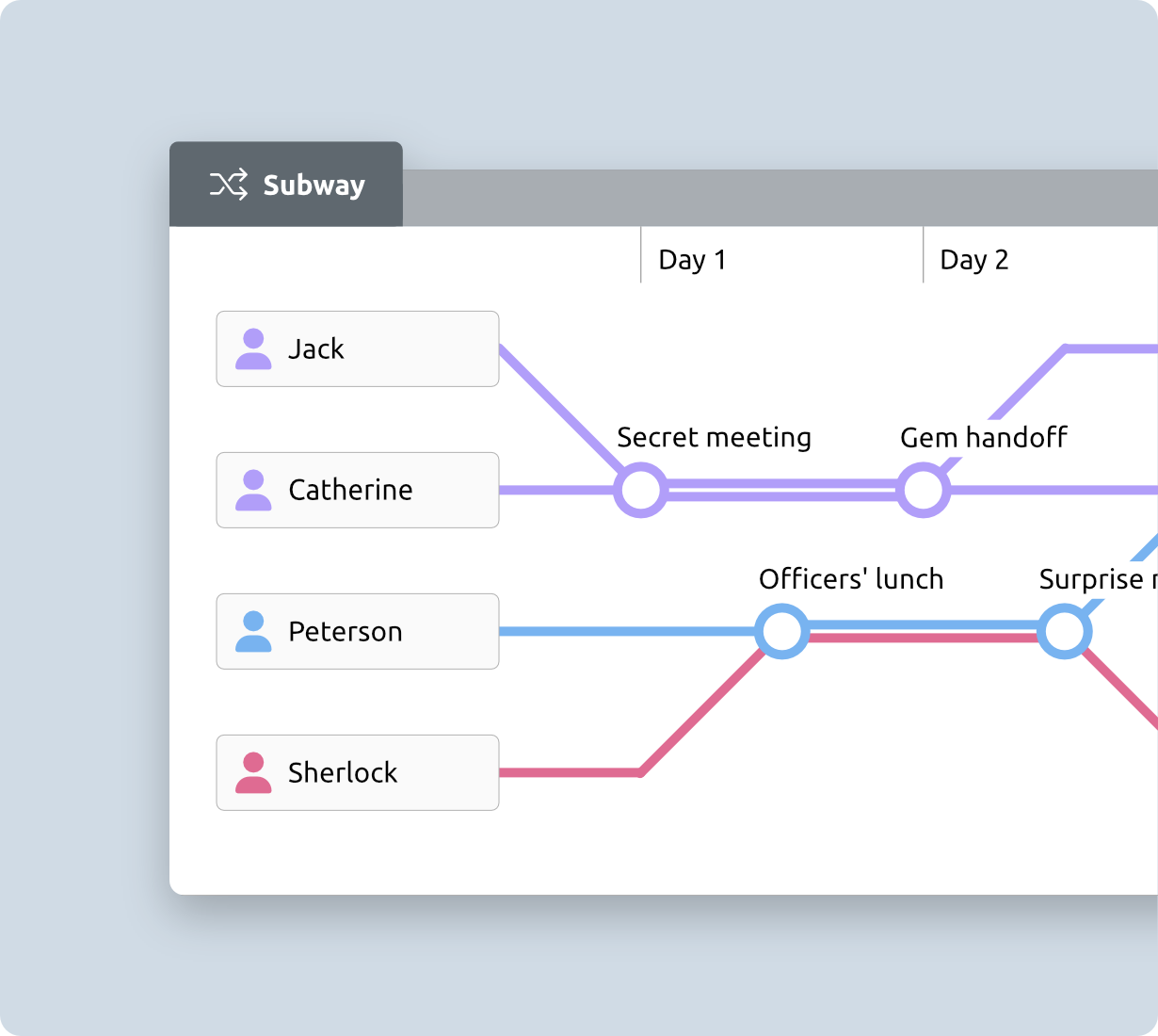
Discover Aeon Timeline's Interactive Features
Experience the power of Aeon Timeline's visual interactive timeline, and transform how you manage chronological information.
